Yesterday I tried to make an update on the home page and then I lost the Revolution Slider. I added today the Slider Revolution 6 cause I couldn't find the one from Sonaar in Elementor, but it's not the same.
On the Plugins, when the plugin Elementor Sonaar Addons is activated, I cannot make edits on the Elementor. Therefore I had to deactivate it. However, when I activate it again, then the Slider disappears. Can you help me with this please?
I updated the theme to the latest one - 4.28. I reinstalled the Slider Revolution and the Essential Grid as well.
I updated the home page by choosing the Sonaar Slider Revolution but I do not see any difference with the Slider Revolution 6 that I used yesterday. It's different than the one I was using before.
These pages use the color selected in Theme Options. You can change it via WP-Admin > Theme Options > Menu Options. For other pages where the menu appears white, the menu color is configured in the page-specific options. Here the documentation: https://sonaar.io/docs/how-can-i-change-the-sonaar-menu-text-color-and-background-color/
Yes the slider is working although it's slightly different than before. It's there another version of it?
1. I don't want the underline. The hover color to be #f8e601 2. Fixed 3. Fixed 4. I checked on the Menu Options but I didn't manage to find which one to change for the font color. I tried via the Page as well but no result. Also when I scroll down, a white bar appears with the Menu options which I would like to remove it from all pages.
I didn’t update the Revolution Slider plugin, but I believe you did it after the theme update. The interface may have changed if you previously had an older version of the plugin.
1. I disabled the underline effect with this CSS code that I added in wp-admin > Theme Options > Custom CSS/JS.
Hi, The hyperlinks are supposed to inherit Color 1 set in wp-admin > Theme Options > Look and Feel. If you want the hyperlinks to have a different color than Color 1, you need to use custom CSS. Go to wp-admin > Theme Options > Custom CSS/JS and paste this code:
Hello,
Yesterday I tried to make an update on the home page and then I lost the Revolution Slider. I added today the Slider Revolution 6 cause I couldn't find the one from Sonaar in Elementor, but it's not the same.
On the Plugins, when the plugin Elementor Sonaar Addons is activated, I cannot make edits on the Elementor. Therefore I had to deactivate it.
However, when I activate it again, then the Slider disappears.
Can you help me with this please?
Then I have few more questions:
1. How can I edit the hover on the menu and how the bar appears?
2. Under the Press section there are 4 options. For some reason I can go with the mouse cursor only to the first option.
3. How can I change the hover color on the album title from blue to white on page https://label.mindthewax.com/music/?
4. In pages
https://label.mindthewax.com/music/
https://label.mindthewax.com/merch/
https://label.mindthewax.com/contact/
the menu bar appears with much lighter colors than in the other pages.
Thank you in advance for your support here!
Hi Giorgos,
Hello,
You need to update the Sonaar theme and the Elementor for Sonaar Addon plugin.
Here are the documentations:
https://sonaar.io/docs/how-do-i-update-my-theme/
https://sonaar.io/docs/how-do-i-update-the-theme-required-plugins/
Please let me know once the updates are done and if they resolved any issues.
Thanks,
Alexandre from the Sonaar.io Crew
Hi Alexandre,
I updated the theme to the latest one - 4.28.
I reinstalled the Slider Revolution and the Essential Grid as well.
I updated the home page by choosing the Sonaar Slider Revolution but I do not see any difference with the Slider Revolution 6 that I used yesterday. It's different than the one I was using before.
Hi,
For now, there’s a 503 error when I visit your site. I’ll check again later.
Since the update, can you see the Revolution Slider widgets when the Elementor for Sonaar Addons plugin is activated?
Thanks,
Alexandre from the Sonaar.io Crew
Hello,
Now the website is working.
Yes, Elementor Sonaar Addons is activated and I see the Revolution Slider widgets.
So the main issue is fixed, right?
Now, regarding the other questions:
The menu underline effect on hover is coded in CSS. What modification would you like to make?
I removed the bottom margin, though I’m not sure where it was coming from.
I edited the skin here: https://label.mindthewax.com/wp-admin/admin.php?page=essential-grid&view=grid-item-skin-editor&create=60
See screenshot: https://drops.sonaar.io/i/v1HC8r
These pages use the color selected in Theme Options. You can change it via WP-Admin > Theme Options > Menu Options.
For other pages where the menu appears white, the menu color is configured in the page-specific options.
Here the documentation:
https://sonaar.io/docs/how-can-i-change-the-sonaar-menu-text-color-and-background-color/
Thanks,
Alexandre from the Sonaar.io Crew
Yes the slider is working although it's slightly different than before. It's there another version of it?
1. I don't want the underline. The hover color to be #f8e601
2. Fixed
3. Fixed
4. I checked on the Menu Options but I didn't manage to find which one to change for the font color. I tried via the Page as well but no result.
Also when I scroll down, a white bar appears with the Menu options which I would like to remove it from all pages.
How can I change the hover color on hyperlinks?
Hi,
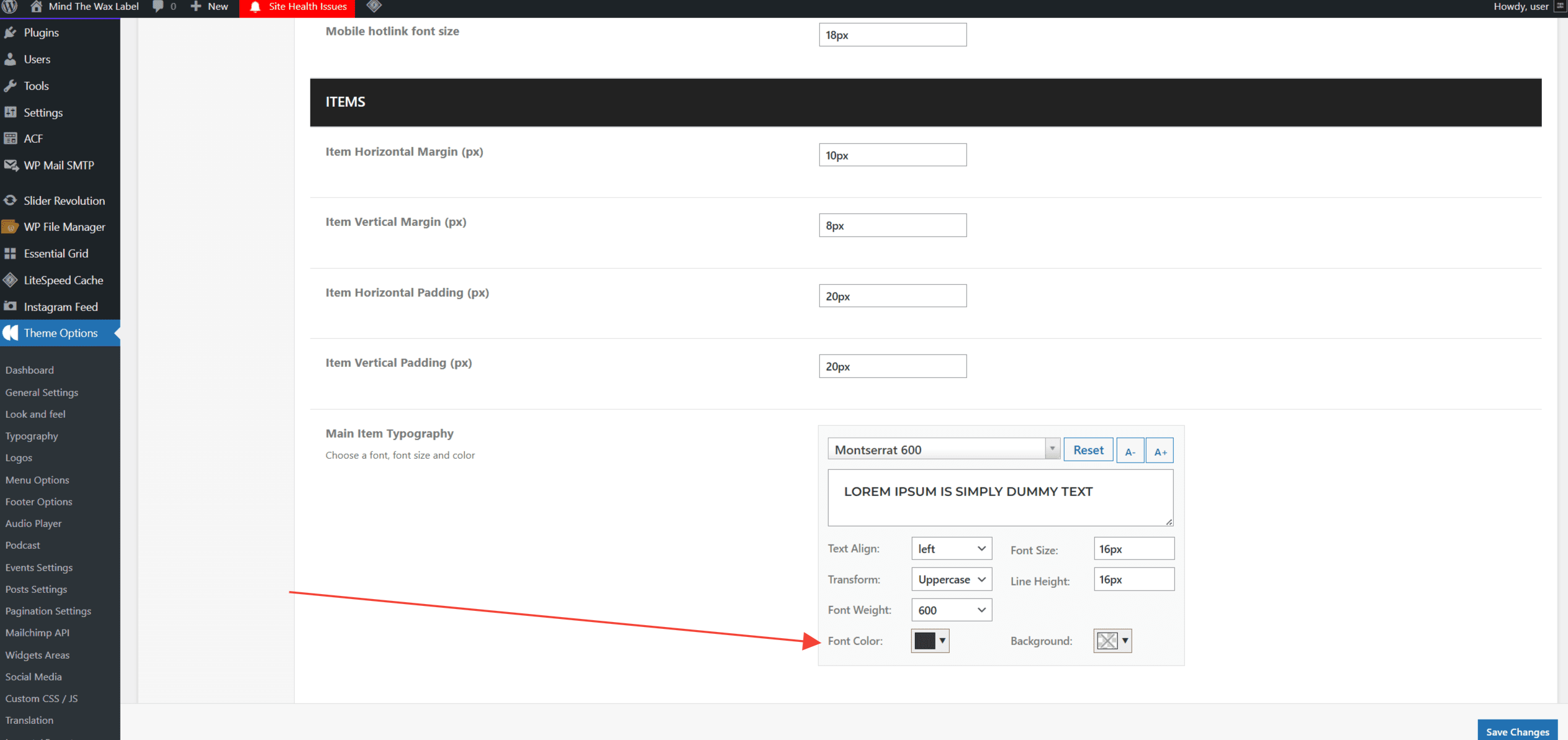
I didn’t update the Revolution Slider plugin, but I believe you did it after the theme update. The interface may have changed if you previously had an older version of the plugin.
1. I disabled the underline effect with this CSS code that I added in wp-admin > Theme Options > Custom CSS/JS.
._indigo_elementor .classic-menu:not(.mini):not(.responsive) #menu-main-menu>li:not(.logo)>a:hover {
border-bottom: 0px;
}
._indigo_elementor .classic-menu:not(.mini):not(.responsive) #menu-main-menu>li:not(.logo)>a {
padding-bottom: 20px;
border-bottom: 0px;
}
4. Go to wp-admin>theme options>menu options>Items
Thanks,
Alexandre from the Sonaar.io Crew
Hi,
The hyperlinks are supposed to inherit Color 1 set in wp-admin > Theme Options > Look and Feel.
If you want the hyperlinks to have a different color than Color 1, you need to use custom CSS.
Go to wp-admin > Theme Options > Custom CSS/JS and paste this code:
a { color: #ff0000; }And for the hover color:
a:hover { color: #00ff00; }Thanks,
Alexandre from the Sonaar.io Crew